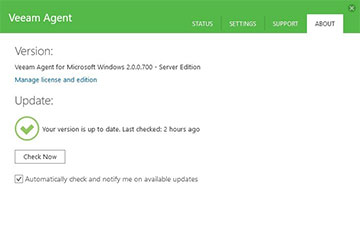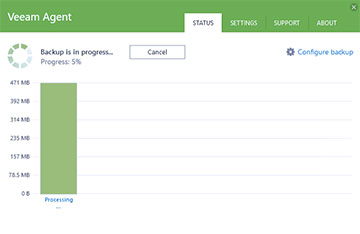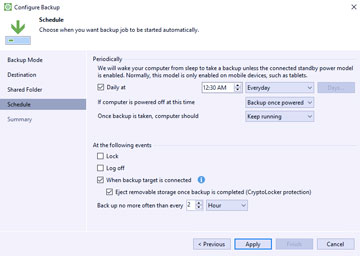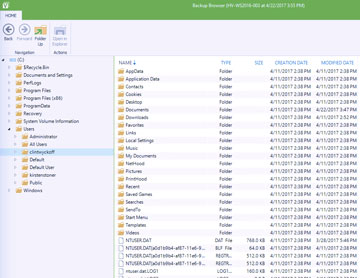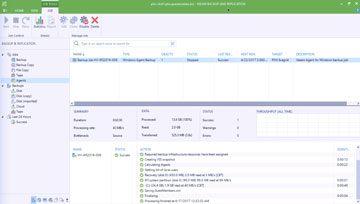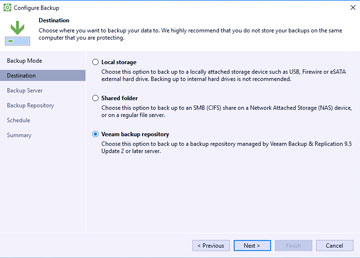Veeam Agent for Microsoft Windows FREE
Simple, FREE backup for Windows — anywhere!
Veeam® Agent for Microsoft Windows FREE provides a simple solution for backing up Windows-based servers, desktops and laptops.
With Veeam Agent for Microsoft Windows FREE, you can easily back up your computer to an external hard drive, NAS (network-attached storage) share or a Veeam Backup & Replication™ repository. And, should ransomware encrypt your files, your system fails to boot, your hard drive crashes or an important file gets corrupted or accidentally deleted, you can recover what you need in minutes — like it never happened.
Veeam Agent for Microsoft Windows FREE — built on technology introduced in Veeam Endpoint Backup™ FREE — is a simple, FREE standalone agent that delivers backup and recovery for physical Windows servers and workstations running on-premises, in home offices or in the hands of mobile users — as well as for Windows computers running in the public cloud.
With Veeam Agent for Microsoft Windows FREE, you can:
- Leverage the public cloud to expand your on-premises backup and recovery options
- Protect your entire workforce against unexpected hardware failure and file corruption
- Upgrade with confidence through full support for the latest Windows operating systems
Veeam Agent for Microsoft Windows FREE delivers all-new features and functionality that furthers both free Windows backup and recovery performance while mitigating data loss and security risks.
Veeam Agent for Microsoft Windows FREE includes:
Reduced risk of data loss:
- Back up to Microsoft OneDrive1: Back up directly to Microsoft OneDrive, providing easy access to secure cloud-based storage for your Windows-based workstation.
- Support for Microsoft Windows Server 1803 and Windows 10 April 2018 Update: Protect the latest Microsoft operating systems with confidence using a certified backup solution
- Active full backups: Mitigate risk of consumer-grade backup storage by scheduling optional periodic active full backups
Improved security:
- Source-side encryption: Secure backup data in flight and at rest with source-side encryption, without negative impact on backup processing
- Password loss protection: Ensure seamless bare-metal recovery from encrypted backups even if you forget the password by including decryption key into your personalized recovery media
Full Microsoft Windows Support
Upgrade your Windows-based laptops, desktops and servers with confidence. Veeam Agent for Microsoft Windows FREE is certified by Microsoft as compatible with Microsoft Windows 10 April 2018 Update and it also offers full support for Windows Server 1803. This includes support for the latest 2016 versions of major Microsoft enterprise applications Active Directory, Exchange, SharePoint and SQL Server.
FREE Windows backup for desktops and laptops
Even in today’s highly virtualized environments, the majority of desktops and laptops remain physical and need to be protected. But, since many endpoint backup tools on the market are either expensive or ineffective, what’s the best solution?
Just like in the virtual world, backups are really all about recovery. Veeam has created a powerful, easy-to-use and FREE solution that makes endpoint backup a breeze, while making recovery flexible and effortless.
Veeam Agent for Microsoft Windows FREE provides fast, image-based backup for the entire computer as well as volume and file-level protection.
With true incremental backup, only the blocks of files that have changed since the last backup are read and copied, making image-level backups extremely efficient. Free Backup for Windows options include:
- Entire computer: Get image-based backup for your entire PC while automatically excluding unnecessary files, such as the Recycle Bin contents, temporary and page files.
- Volume-level: Utilize block-level backup for selected drives or volumes on your computer (e.g., system volume, data volume, etc.).
- File-level: Choose individual file masks and folders to back up; the built-in wizard helps you quickly include standard system folders and personal files.
Veeam Agent for Microsoft Windows FREE helps address typical backup challenges through:
- Robust backup engine: The ability to automatically skip bad blocks ensures a backup job is able to salvage user data from a failing hard drive.
- Backup throttling: Reduces the CPU consumption of the backup processes when the computer is busy with other tasks.
- CryptoLocker protection for USB Storage: Protect USB-based storage targets from potential CryptoLocker threats by automatically ejecting them after a successful job run.
- Flexible, workstation-friendly scheduler: Protect laptops and desktops daily or based on system events, for example when a user logs off, locks the computer or connects the backup storage.
- Email notifications: Easily monitor your backup status without the need to open the user interface.
- Backup size control: Use file masks to include or exclude specific file types from your backups to save space, define the required retention periods and estimate backup file size on the fly.
Recovery options
Veeam provides you with several easy-to-use recovery options—all from the same image-level backup. Options include:
- Bare-metal restore: Restore your entire system to the same or different hardware
- Volume-level restore: Restore a failed hard drive or corrupted partition
- File-level restore: Restore individual files from ANY backup type in minutes!
Veeam Agent for Microsoft Windows FREE lets you create a recovery image of your computer on several different kinds of media, including:
- Removable storage devices (e.g., USB flash drives, SD cards, etc.)
- CD/DVD/BD media
- ISO image
The recovery image provides an alternative way to boot your computer into the recovery environment. If the OS installed on the computer fails to start for some reason, you can boot the OS from the recovery image and leverage the included recovery tools for the entire computer recovery — including to dissimilar hardware!
Veeam Agent for Microsoft Windows FREE includes proprietary tools as well as some useful Microsoft Windows diagnostic utilities to help you troubleshoot issues and fix typical issues, including:
- Reset password: Reset the password for the built-in Administrator account.
- Startup repair: Fix system problems that might prevent Windows from starting (e.g., missing or damaged system files, corrupted boot sector, etc.). Learn more
- Memory diagnostics: Check the system memory of your computer and detect potential problems after the next system reboot. Learn more
- And more!
DOWNLOAD VEEAM AGENT FOR MICROSOFT WINDOWS FOR FREE
If you’re using Veeam Backup & Replication in your VMware vSphere or Microsoft Hyper-V virtual environment, you’ll be able to take full advantage of Veeam backup repositories as target locations for your Veeam Agent for Microsoft Windows FREE jobs, including a flexible permissions system to give users access to specific repositories.
And, by using Veeam Backup & Replication’s user interface, you’ll also be able to:
- Restore servers or workstations protected by Veeam Agent for Microsoft Windows FREE directly to your Microsoft Azure subscription.
- Achieve low recovery time objectives (RTO) by quickly restoring service to users by running the failed computer directly from agent backup files on a Microsoft Hyper-V VM.
- Restore guest files and application items from endpoint backup files with Veeam Explorers™ for Microsoft Active Directory, Exchange, SharePoint and SQL Server
- Export physical disk content from a backup into VMDK/VHD/VHDX virtual disk file formats.
- Get basic monitoring and management for all incoming backups, including email notifications about the backup status.
- Take copies of your backups off site on disk, tape or even the cloud storage with Backup Copy and Backup to Tape jobs.
- Apply traffic throttling settings to Veeam Agent for Microsoft Windows FREE jobs.
- And more!
To see and to enquire about Veeam Agent for Microsoft Windows FREE, call us at 609-652-3222 or click here to schedule your free consultation appointment.